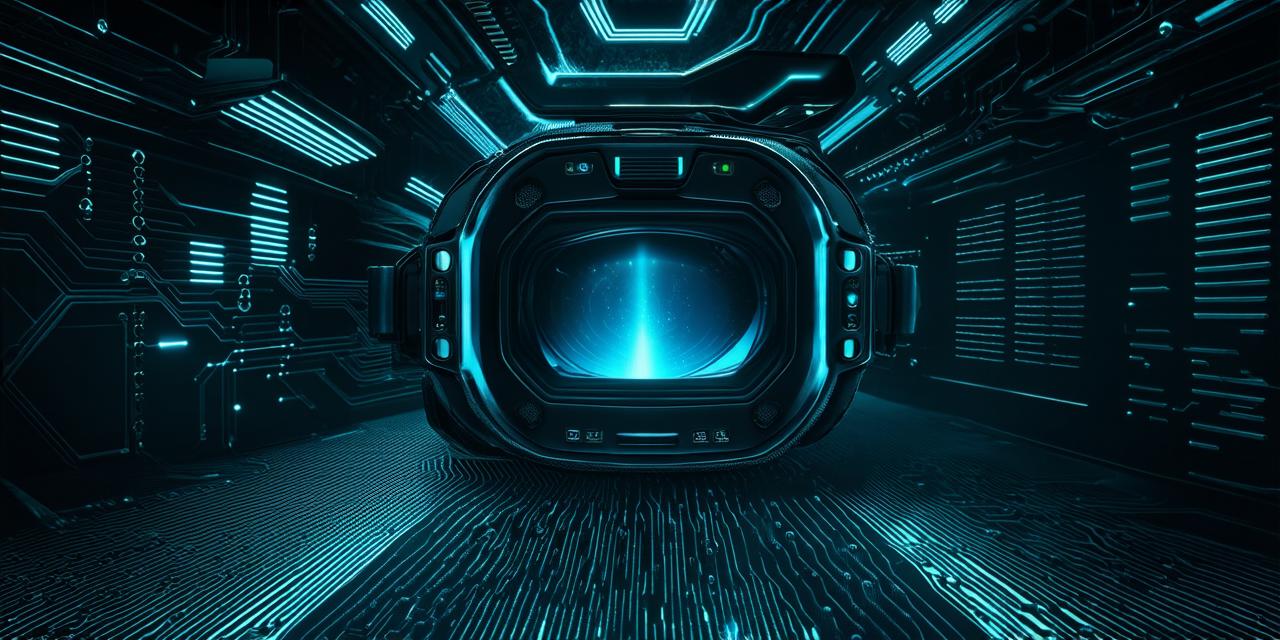Understanding the Metaverse
Before we dive into the steps for entering the metaverse using Oculus, it’s important to understand what it is and what it offers. The metaverse is a collective virtual shared space, created by the convergence of virtually enhanced physical reality and physically persistent virtual space, including the sum of all virtual worlds, augmented reality, and the internet. It is a world where you can create your own avatar, interact with others in real-time, and explore new environments that are limited only by your imagination.

Entering the Metaverse with Oculus
To enter the metaverse using Oculus, you will need a VR headset, such as the Oculus Quest or Rift. These devices use advanced sensors to track your movements and create a 3D environment that surrounds you in real-time. Once you have your VR headset, you can download the Oculus app and access the Oculus Store, which offers a wide variety of games, apps, and experiences designed for the metaverse.
To get started, simply connect your VR headset to your computer using a USB cable or via Wi-Fi. Once connected, open the Oculus app and sign in with your account. From there, you can browse through the Oculus Store and select the experience you want to try. Some popular options include Beat Saber, Rec Room, and Vader Immortal.
Once you’ve selected an experience, download it and launch it from within the Oculus app. Depending on the game or app, you may need to create a new account or log in with an existing one. Once you’re ready to play, simply put on your VR headset and enter the metaverse.
Exploring the Metaverse
Once you’re inside the metaverse, you’ll be transported to a virtual world where you can interact with others and explore new environments. The first thing you’ll want to do is create your avatar, which is your in-game character that represents you in the metaverse. You can customize your avatar’s appearance, clothing, and accessories to suit your style.
Once you have your avatar, you can start exploring the virtual world around you. Many experiences offer a variety of environments to explore, such as cities, forests, and outer space. You can also interact with other players in real-time, participate in games, and engage in social activities.
One of the most exciting things about the metaverse is its ability to bring people together from all over the world. You can meet new friends, collaborate on projects, and even start your own virtual business. The possibilities are endless, and the only limit is your imagination.
Advanced Features
In addition to the basic features of entering the metaverse using Oculus, there are several advanced features that you can explore to enhance your experience. One such feature is room-scale VR, which allows you to create a virtual space within your physical environment and move around freely inside it. This feature is particularly useful for immersive experiences like gaming or training simulations.
Another advanced feature is hand tracking, which allows you to use your natural hand movements to interact with the virtual world around you. This feature is particularly useful for games that require precise hand movements, such as first-person shooters or racing games.
Finally, Oculus also offers a feature called wireless link, which allows you to connect your VR headset to your computer wirelessly. This eliminates the need for cables and makes it easier to move around while you play.
FAQs
Q: Do I need a powerful computer to use Oculus?
A: Yes, you will need a computer with at least a GTX 970 graphics card and an Intel Core i5-4590 processor or better to run Oculus smoothly.
Q: Can I use Oculus on my mobile device?
A: No, currently Oculus only supports PCs and some Android devices with specific hardware requirements.
Q: Do I need a special room setup for Oculus?
A: Yes, it’s recommended to have at least 6 feet of space around you and to make sure your play area is free from obstacles.
Q: Can I use Oculus for work or training purposes?
A: Yes, Oculus has a variety of enterprise-grade VR solutions that can be used for training, simulation, and other business applications.
Conclusion
Entering the metaverse using Oculus is an exciting and immersive experience that offers endless possibilities for exploration, creativity, and socializing. With the right equipment and software, you can transport yourself to a virtual world where you can create your own avatar, interact with others in real-time, and engage in a variety of activities. As technology continues to evolve, we can expect even more advanced features and experiences to emerge, making the metaverse an ever-evolving and exciting space.