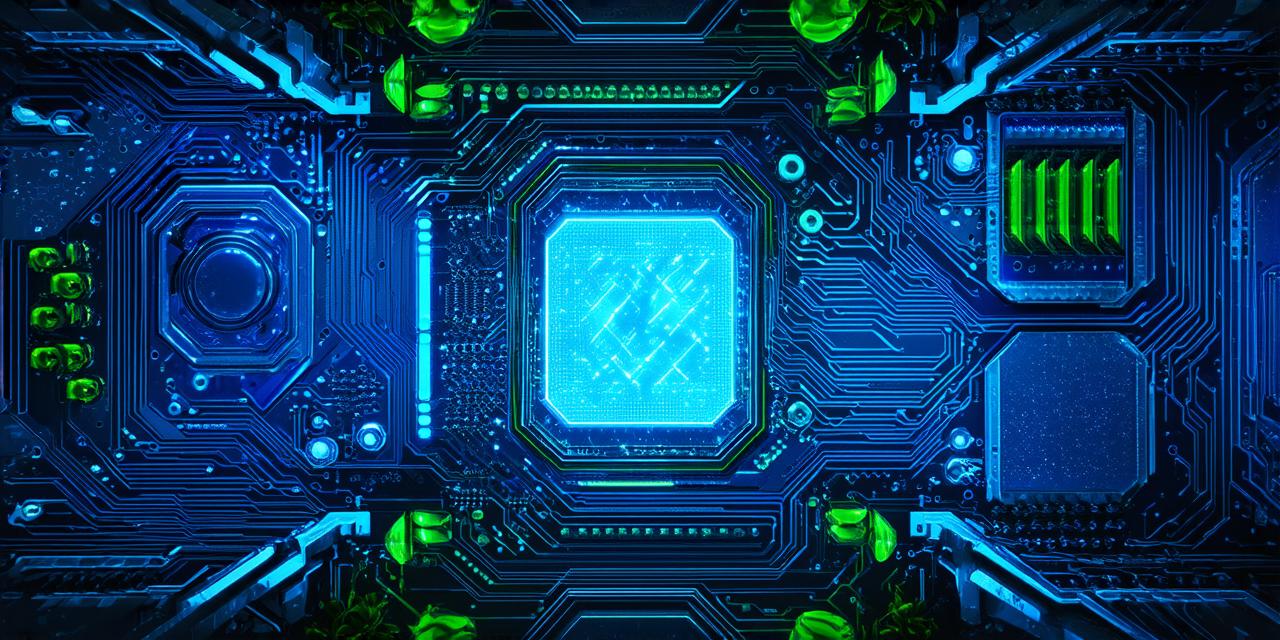<p>The metaverse is a term that refers to a virtual space where people can interact with each other in a variety of ways. It's like a digital playground where you can attend virtual parties, visit virtual museums, and even participate in virtual sports events.</p>
<p>But how do you access the metaverse? In this guide, we'll take a look at the different options available to you, as well as some tips and tricks for navigating the world of virtual reality (VR) and augmented reality (AR).</p>
<h2>1. Choose Your Platform</h2>
<p>The first step in accessing the metaverse is to choose the platform that works best for you. There are many different platforms out there, each with their own unique features and capabilities.</p>
<p>Some popular VR platforms include Oculus Quest 2, HTC Vive, and PlayStation VR. These platforms require a headset, as well as a computer or gaming console to run the software.</p>
<p>AR platforms are a bit more limited in terms of options, but there are still some great tools available. One popular platform is Snapchat, which allows you to create AR filters and lenses that can be used in real-time. Other platforms include Pokémon Go and IKEA Place.</p>
<h2>2. Get Your Gear</h2>
<p>Once you've chosen your platform, the next step is to get the necessary gear. For VR platforms, this typically involves getting a headset, as well as some other peripherals like hand controllers or motion sensors.</p>
<p>For AR platforms, you'll need a smartphone or tablet that supports AR apps, as well as any additional hardware like AR glasses or markers.</p>
<h2>3. Find the Content</h2>
<p>Now that you have your gear, it's time to find the content that interests you. The metaverse is filled with all sorts of experiences, from virtual concerts and festivals to educational programs and interactive games.</p>
<p>There are also many different types of VR and AR apps available, ranging from social networking tools to productivity software. Some popular VR apps include Beat Saber and Half-Life: Alyx, while AR apps like Snapchat and Pokémon Go have already been mentioned.</p>
<h2>4. Learn the Basics</h2>
<p>Before you start exploring the metaverse in earnest, it's important to learn the basics of using your chosen platform. This will help you navigate the virtual world more easily and avoid common mistakes.</p>
<p>For VR platforms, this typically involves learning how to adjust the headset settings, use the hand controllers, and move around in the virtual space. For AR platforms, it's important to learn how to scan objects in real-time and apply filters or lenses to them.</p>
<h2>5. Connect with Others</h2>
<p>One of the best things about the metaverse is the opportunity to connect with others from all over the world. Whether you're attending a virtual concert or participating in an online game, you'll be able to interact with people who share your interests and passions.</p>
<h2>6. Stay Safe</h2>
<p>As with any online platform, it's important to stay safe while exploring the metaverse. This means being mindful of your personal information, as well as avoiding scams or phishing attempts.</p>
<p>You should also be aware of the potential risks associated with VR and AR technology, such as motion sickness or disorientation. It's always a good idea to start with low-intensity experiences and gradually increase the difficulty as you become more comfortable.</p>
<h2>Case Study: Accessing the Metaverse for Beginners</h2>
<p>Sophia is a busy college student who's always been interested in virtual reality, but has never had the time or resources to explore it until now. She decides to try out Oculus Quest 2, a popular VR platform that requires no external sensors and can be used with any computer or gaming console.</p>
Sophia orders the headset online and receives it within a few days. She then downloads the Oculus app on her smartphone and connects it to the headset. Once she’s set up, Sophia starts by exploring some of the built-in VR games that come with the platform.
<p>She quickly becomes addicted to Beat Saber, a rhythm game where you use virtual lightsabers to slash through incoming blocks. She also tries out Half-Life: Alyx, a popular VR first-person shooter that has received rave reviews for its immersive gameplay and stunning visuals.</p>
<p>Sophia is amazed by the sense of presence and realism that she experiences in both games. She feels like she's truly inside the virtual world, surrounded by other players who are just as engaged and invested in the experience as she is.</p>
<p>Over time, Sophia starts to explore other VR apps and experiences, from educational programs to immersive travel experiences. She even attends a virtual concert featuring her favorite band, which feels like being at a live show without leaving her living room.</p>
<p>Throughout her journey, Sophia stays safe by being cautious about what she shares online and avoiding any suspicious links or messages. She also takes breaks from VR to avoid motion sickness and