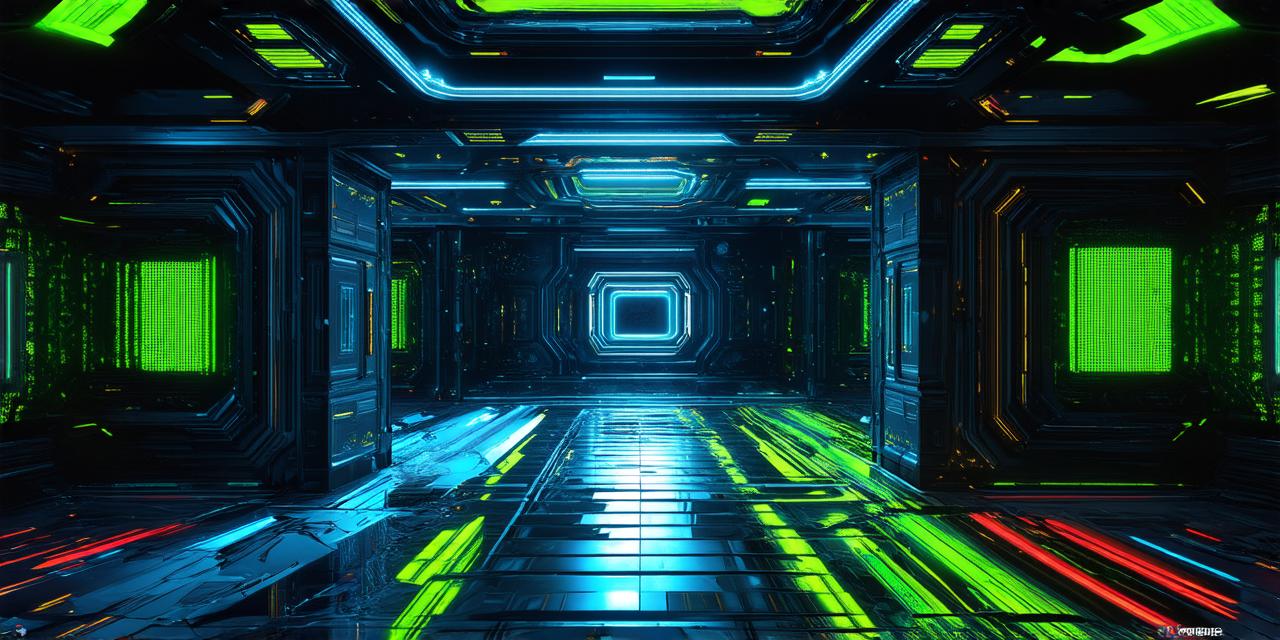Introduction:
The metaverse is an immersive digital world that offers endless possibilities for exploration, creativity, and social interaction. With the rise of virtual reality (VR) and augmented reality (AR) technologies, it’s becoming easier than ever to enter this virtual space and experience its many wonders.
What is the Metaverse?
Before we dive into the details of how to access the metaverse, it’s important to understand what it is and why it matters. The metaverse refers to a virtual reality space that exists alongside our physical world. It is created using advanced computer-generated graphics and allows users to interact with each other and their environment in real-time.

The concept of the metaverse has been around for decades, but it’s only in recent years that technology has advanced to the point where it’s become accessible to a wider audience. Today, millions of people from all over the world are exploring this virtual space, participating in games, attending concerts and events, and even conducting business.
The potential applications for the metaverse are virtually limitless, from education and training to entertainment and commerce. It’s an exciting time to be alive as we witness the dawn of a new era of digital innovation and exploration.
Step 1: Choose Your Metaverse Platform
There are many different platforms available that allow you to access the metaverse. Some popular options include Oculus VR, HTC Vive, PlayStation VR, and Samsung Gear VR. These platforms all require a compatible headset and a computer or gaming console with enough processing power to run the software.
When choosing your platform, it’s important to consider factors such as compatibility with your existing hardware, price, and available content. Some platforms may require additional hardware such as motion controllers or a dedicated computer setup for optimal performance. It’s important to read the instructions carefully and follow all recommended steps to ensure that everything is set up correctly.
Step 2: Set Up Your Virtual Environment
Once you’ve chosen your platform, the next step is to set up your virtual environment. This will typically involve creating an account, downloading any necessary software, and configuring your settings to your liking.
Some platforms may require additional hardware such as motion controllers or a dedicated computer setup for optimal performance. It’s important to read the instructions carefully and follow all recommended steps to ensure that everything is set up correctly.
Step 3: Explore the Metaverse
Now that you’re ready to go, it’s time to start exploring the metaverse! There are many different ways to do this, depending on your interests and preferences.
- Gaming: Many people enter the metaverse through gaming platforms such as Steam or the Oculus Store. These platforms offer a wide variety of games that can be played in virtual reality, from first-person shooters to puzzle games to educational experiences.
- Socializing: The metaverse is also a great place to socialize and connect with others. Many platforms have built-in chat features, as well as dedicated spaces for people to gather and interact with each other. Some popular social hubs in the metaverse include VRChat and Rec Room.
- Education: There are many educational experiences available in the metaverse, from virtual field trips to language learning programs. These platforms offer a unique and immersive way to learn new skills and gain knowledge.
- Entertainment: The metaverse is also home to many entertainment options, from live music and concerts to interactive movies and theater productions. These experiences are designed to transport you into a fully immersive world where you can become an active participant in the story.
Step 4: Customize Your Experience
As you spend more time in the metaverse, you’ll want to customize your experience to suit your preferences and needs. This might involve adjusting your settings, creating a custom avatar, or even building your own virtual space.