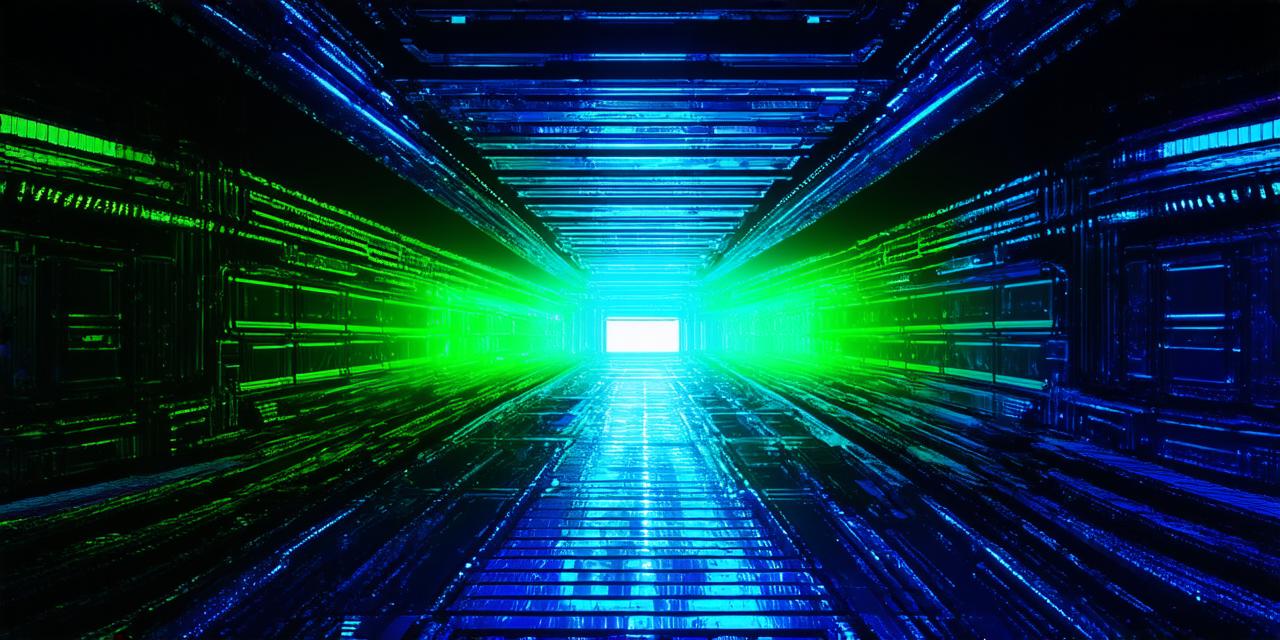What is the Metaverse?
Before we dive into the steps for accessing the metaverse, let’s first understand what it is. The metaverse is a virtual world that exists in parallel with our physical world. It is a place where users can create and interact with each other, participate in games and activities, and even create their own content.
How to Access the Metaverse
Now that we understand what the metaverse is, let’s explore how you can access it. There are several steps you need to follow:
Step 1: Choose a Virtual World Platform
The first step in accessing the metaverse is to choose a virtual world platform. There are many different platforms available, each with its own unique features and user experience. Some of the most popular platforms include Decentraland, Somnium Space, and Horizon Worlds.
When choosing a platform, it’s important to consider what you want to do in the metaverse. If you’re interested in socializing and meeting new people, then Decentraland or Somnium Space might be good choices. On the other hand, if you’re more interested in gaming and activities, then Horizon Worlds might be a better fit.
Step 2: Create an Account
Once you’ve chosen a platform, the next step is to create an account. This typically involves providing your name, email address, and creating a password. Some platforms may also require additional information, such as your age or location.
It’s important to choose a strong password when creating your account. You don’t want anyone else accessing your virtual world and stealing your hard-earned items or content.

Step 3: Install the Virtual World Client
After you’ve created your account, the next step is to install the virtual world client. This is a software program that allows you to connect to the platform and enter the virtual world.
The installation process will vary depending on the platform you choose. Some platforms require you to download and install their own client software, while others can be accessed through your web browser.
Step 4: Enter the Virtual World
Once you’ve installed the virtual world client, the final step is to enter the virtual world. This will typically involve entering your login information and selecting a virtual reality (VR) or augmented reality (AR) device.
When entering the virtual world for the first time, it’s a good idea to take a moment to familiarize yourself with the controls and user interface. This will help you navigate the virtual world more easily and have a better experience.
Real-Life Examples of the Metaverse in Action
Now that we’ve explored how to access the metaverse, let’s look at some real-life examples of how it is being used.
One example is a company called Decentraland, which has partnered with major brands like Coca-Cola and Nike to create virtual experiences for their customers. In one experience, users could design their own Coke bottle and then share it on social media for a chance to win prizes.
Another example is a platform called Somnium Space, which has been used by musicians to perform live concerts in the virtual world.